Identity verification
What is identity verification and why do we need it?
According to the Fifth Anti-Money Laundering Directive (5AMLD), all users who make transactions with cryptocurrencies must undergo mandatory identity verification. This verification stage allows you to trade on EXMO.com, make crypto and fiat deposits. For U.S. citizens, passing address verification is required to get access to instant bank card deposits and withdrawals.
What documents do you need to pass identity verification?
To successfully pass identity verification, you will need to provide a photo of one of the following documents:
- Passport (the first two pages)
- National ID card (both sides)
- Driving license (both sides)
The passport, ID card or driving license provided for verification must contain the following information:
- The country that the document was issued in
- The serial or document number of the identification document
- Issue date of the document
- Last/first name
- Date of birth
Note:
Coloured scanned copies or photos must be taken with a light background. All four corners of the document must be visible. The image must be submitted either in JPG or PNG formats. The size of each file must be between 100KB and 8MB. If you need to upload two photos of two sides, upload the documents separately.
How to pass identity verification?
- To verify your address, select the “Account verification” section, using the drop-down menu, located in the upper right corner of the screen.
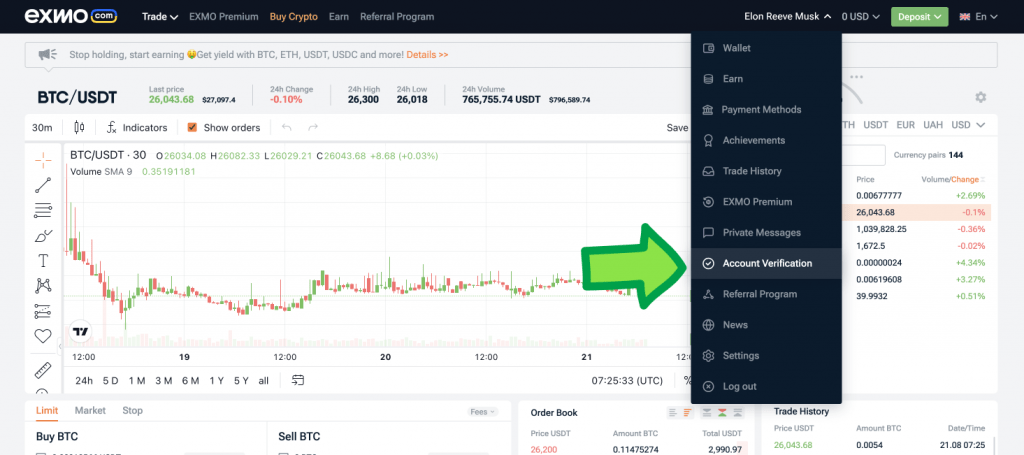
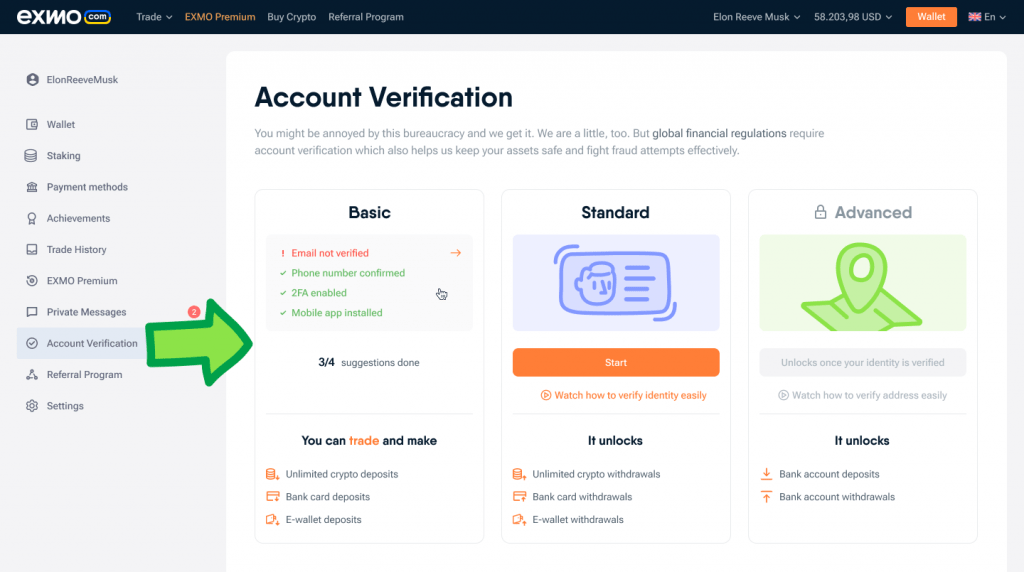
Identity verification steps
Identity verification consists of the following four steps:
1. Fill in personal information (First/Middle/Last name, DOB, Country of issue).
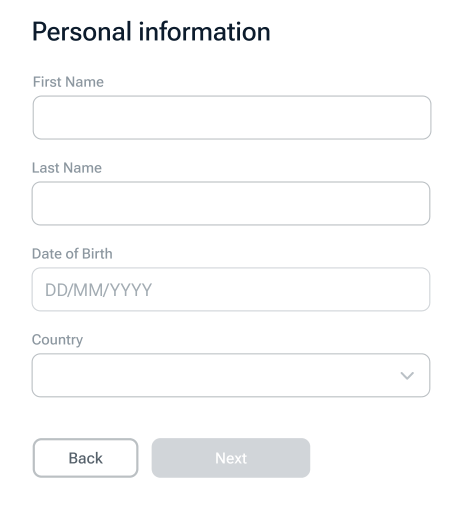
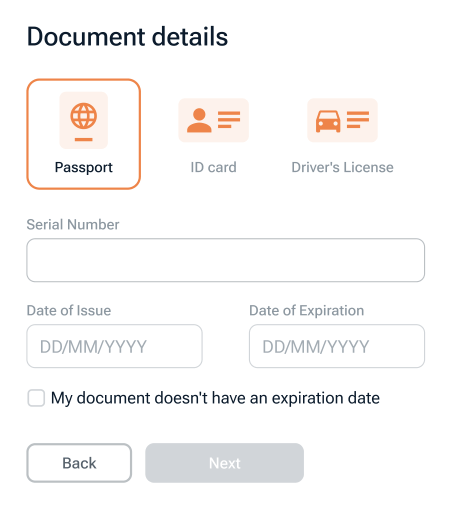
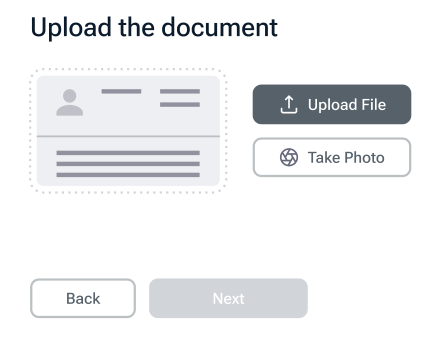
Note:
- Only documents with information in Latin or Cyrillic characters are accepted.
- All scanned copies or photographs of documents must comply with the following instructions:
- Only JPG, PNG and PDF formats are accepted.
- Only coloured copies are accepted.
- Documents should not be edited using any editing software.
- The size of a file should be between 100KB and 8MB. All document details should be clearly visible.
4. In order to successfully complete identity verification, you must take a selfie holding the document submitted as part of the previous step. You can either upload a photo or use a webcam.

Upon finishing the data upload, please click “Finish” and you will see the following message displayed:
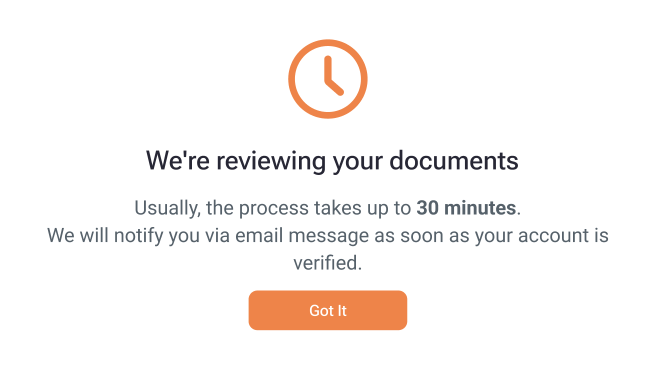
FAQ
Where are my documents stored?
Security is EXMO.com’s top priority. All your documents are stored on encrypted servers of the company. Only a certified AML officer has access to these documents. We place special security watermarks on digital copies of documents to protect them from being reused.
Residents of which countries cannot be verified on EXMO.com?
Vietnam, Bahamas, Belarus, Botswana, Cambodia, Crimea (Ukraine), Democratic People’s Republic of Korea (DPRK), Iceland, Kazakhstan, Mongolia, Ghana, Iran, Pakistan, Panama, Syria, Trinidad Yemen, Zimbabwe, Algeria, Egypt, Morocco, Ecuador, Bolivia, Nepal, Pakistan, Donetsk People’s Republic (DPR) / Luhansk People’s Republic (LPR), Pridnestrovian Moldavian Republic, Nagorno-Karabakh Republic, Republic of Abkhazia, Republic of Somaliland, Republic of South Ossetia, Russia, Turkish Republic of Northern Cyprus, Republic of China (Taiwan), Republic of Kosovo, Sahara Arab Democratic Republic, Republic of Artsakh, Central African Republic (CAR), Democratic Republic of Congo (DRC), Guinea-Bissau, Iraq, Libya, Mali, Somalia, South Sudan, Sudan.
In what language are documents accepted?
Only documents with information in Latin or Cyrillic characters are accepted. Documents in other languages are accepted only with a notarized translation.
How to pass corporate account verification?
If you are a representative of a company and are going to work on our platform as a legal entity, please contact us via email on [email protected].
The list of documents required for corporate account verification will be sent in a response letter.
Can I pass verification from a mobile application?
Yes, both EXMO.com apps for iOS and Android have this feature implemented.