 Back to News
Back to News
Top up your balance in EUR with a 0% fee
Enjoy even more benefits by trading on EXMO.com! We’ve reduced fees for depositing EUR via EMBank UAB SWIFT from €30 to €0. Top up your balance and instantly buy crypto.
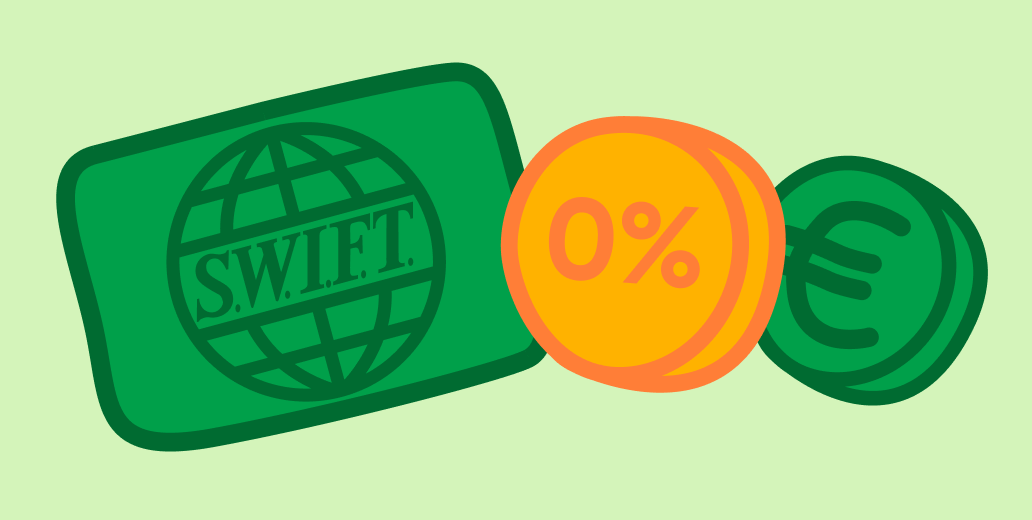
Also, starting 23rd December 2022, new fees for withdrawals in euro will be EUR €9.5 for Clear Junction SEPA and Instant SEPA, 0.2% + EUR €1 for EMBank SEPA and 0.1% + EUR €40 for EMBank SWIFT.
How to deposit EUR via SWIFT
- Log in to your EXMO.com account and go to the Wallet section.
- Find EUR in the list of currencies and click “Deposit”.
- Choose the SWIFT method and submit the bank details to deposit EUR from your bank account.
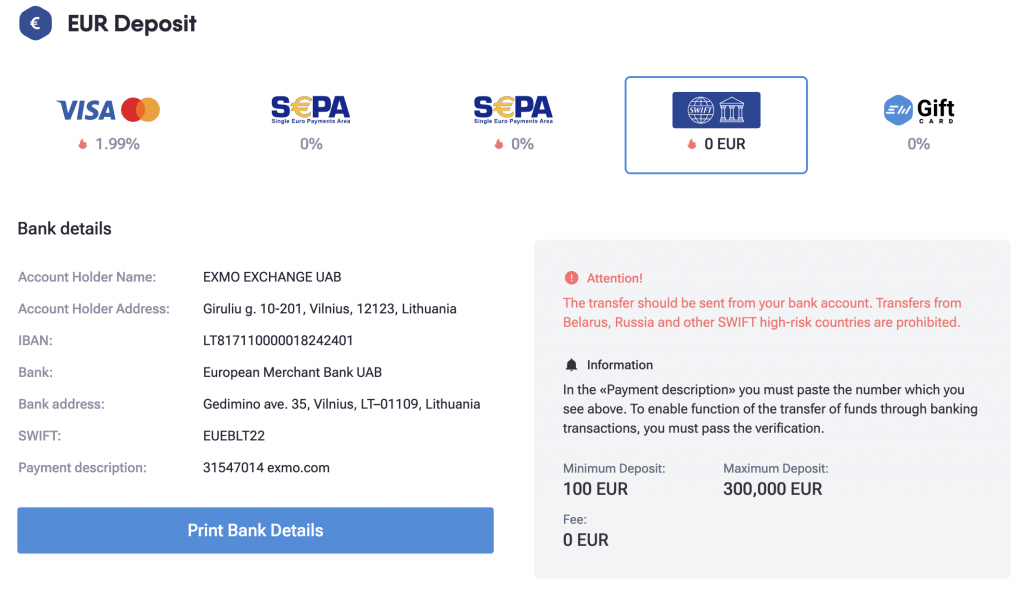
You can only top up your balance on EXMO.com, using your own bank account. To use SWIFT for deposits, you need to pass identity and address verification first.