 Back to News
Back to News
Updated EXMO mobile apps
Among the most important recent updates, screen sharing capabilities, a referral program section, a hidden balance capability and more features have been added.

About a month ago, we reworked the EXMO mobile experience to refresh our main screen and payment page. But the improvements haven’t stopped there. We’re releasing a new series of updates that will make our iOS and Android mobile apps even more user-friendly.
Trading becomes more fun when unlocking achievements
Trading crypto on EXMO is even more fun with our new ‘Achievements’ section. Buy and hold EXMO Coin, increase your trading volume, trade non-stop, use the EXMO referral program and much more. Be active, gather your own collection of achievements and win awesome prizes!
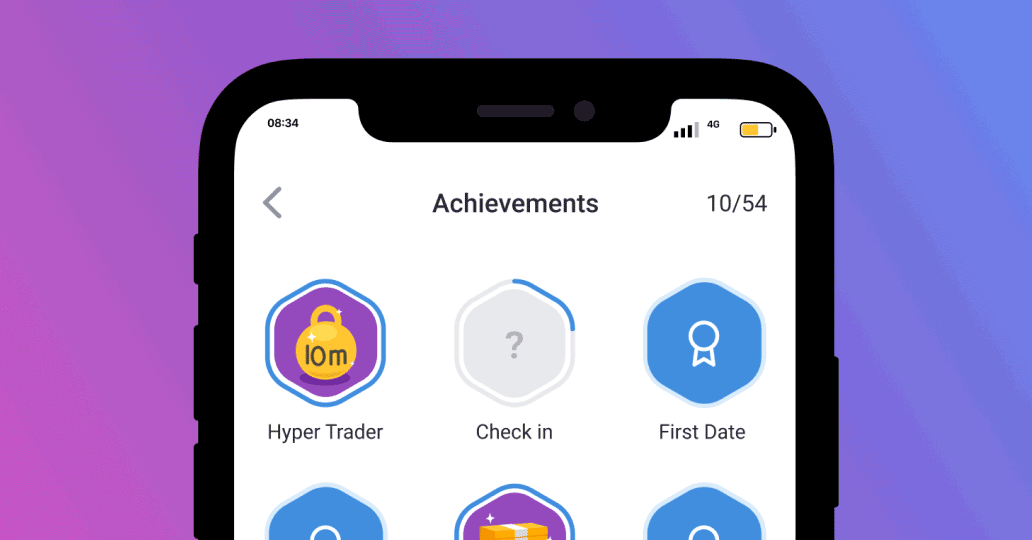
Create a counter-order faster
Creating a counter-order on EXMO has never been easier. Simply go to the ‘Trades History’ section, swipe on the executed trade, tap ‘Buy’ or ‘Sell’ to view the prefilled order form. Just confirm it!
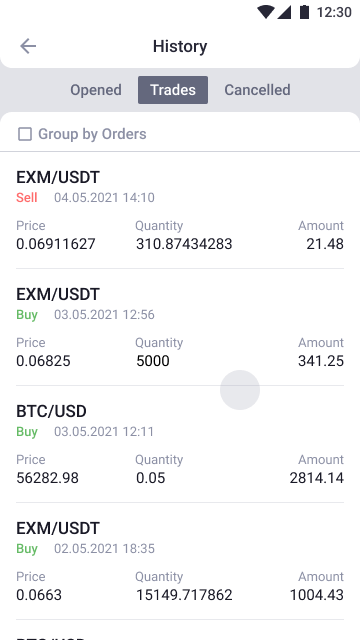
Switch between base currencies easily
Track balance and PnL changes in the most convenient currency for you. Switch easily between various base currencies, including USD, EUR, GBP, RUB and UAH. Go to the ‘Settings’ section in the ‘More’ tab and tap ‘Currency’.
Follow the progress of order execution
You can now follow the progress of your order execution via a percentage progress bar located next to the currency pair.
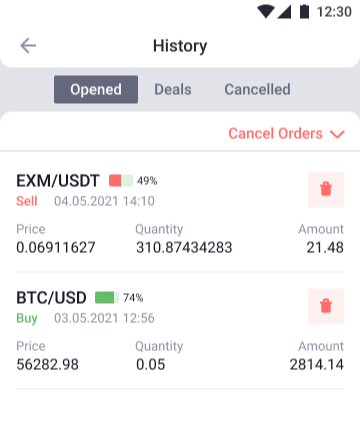
Share your referral link more easily
You now have access to your referral ID straight from the ‘More’ tab. Copy the link or share it directly with your friends via messengers.
Hide your balance from peeking eyes
From the home screen, you can now hide your balance by tapping the eye icon.
Capture and share trading chart and unrealized PnL screens
Screen capture trading chart or unrealised PnL pages and send them quickly to other devices or friends via messengers or email. Simply tap the share icon to take a screenshot and choose from the available sharing options.
While the above-mentioned updates were added to both Android and iOS mobile apps, we also released some Android-specific features.
Log in with Face ID
As an additional security measure, you can now enable Face ID in the Settings tab of the EXMO app. This feature is now available for Android 11 OS.
More widgets
We’ve added one more widget for even more useful information at a glance.