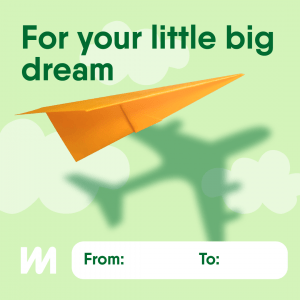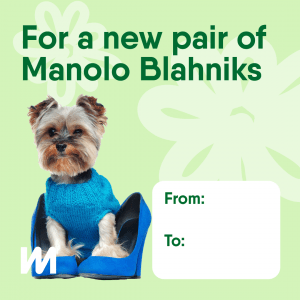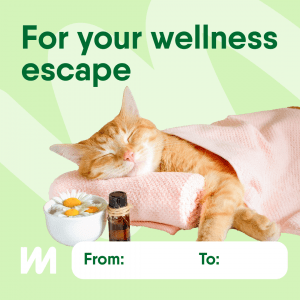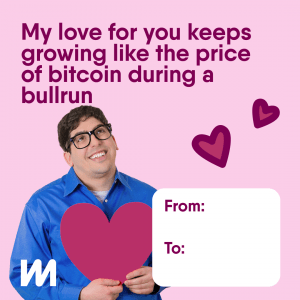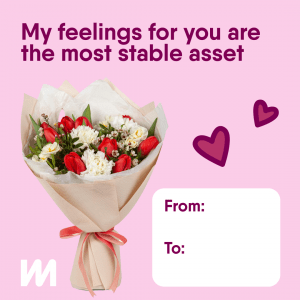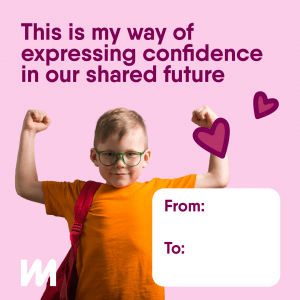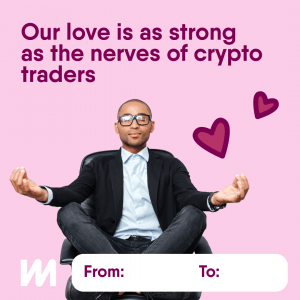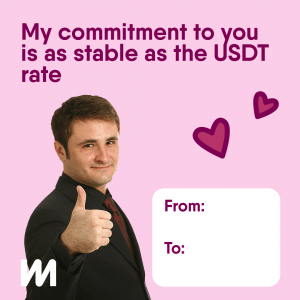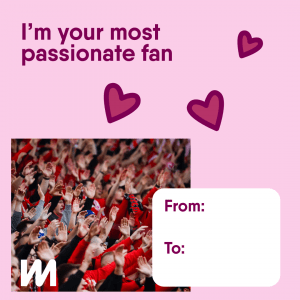Back to Articles
Back to Articles
EXMO Gift Card: how to give crypto as a present
EXMO Gift Card allows you to quickly and easily gift cryptocurrency, without any fees and additional payments. Simply generate the card in a few clicks, deposit crypto and give your loved ones a great gift.
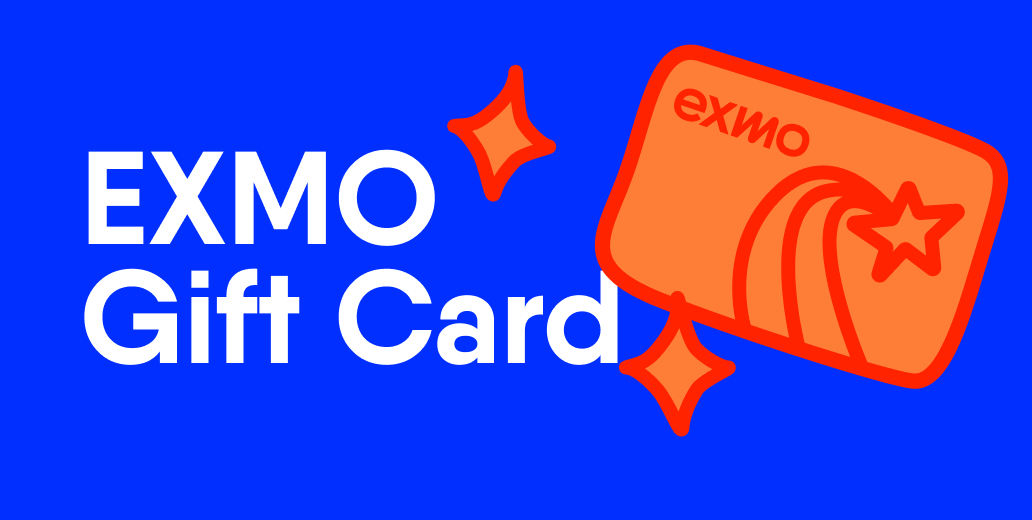
According to Statista, the number of crypto owners exceeded a half billion mark in 2023. Time to join this trend together with your beloved ones!
With the EXMO Gift Card, you can easily give cryptocurrency to your friends and family.
EXMO Gift Card benefits
If you are looking for useful and practical gifts for your loved ones, then EXMO Gift Card is the way to go.
- It takes no more than 30 seconds to generate a card.
- You can top up the card with any cryptocurrency and for any amount.
- The deposit fee is 0% for any cryptocurrency.
- If your friends or loved ones do not have an account on EXMO, they simply need to register and activate their gift card.
How to create an EXMO Gift Card
You can create a Gift Card both on the EXMO website and on the EXMO mobile app for Android and iOS. To generate a card using the app, a few simple steps are required:
- Open the EXMO mobile app and enter your PIN.
- Go to the “Wallet” section.
- Select EXMO Gift Card and click the “Create” button.

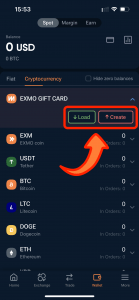
4. Select the required cryptocurrency and specify the amount for which you want to create a Gift Card. You will see the transaction fee below and the total amount you will receive. Click “Create”.
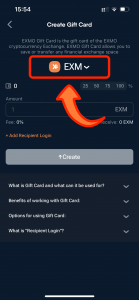
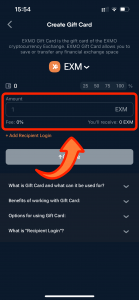
5. Follow the link sent to your email to confirm the withdrawal of funds from your account.
What’s a gift without a greeting card?
We’ve got several options for different holidays – choose the one you like the most! Add your name and the name of a friend or loved one, then send them a card with the EX-CODE.