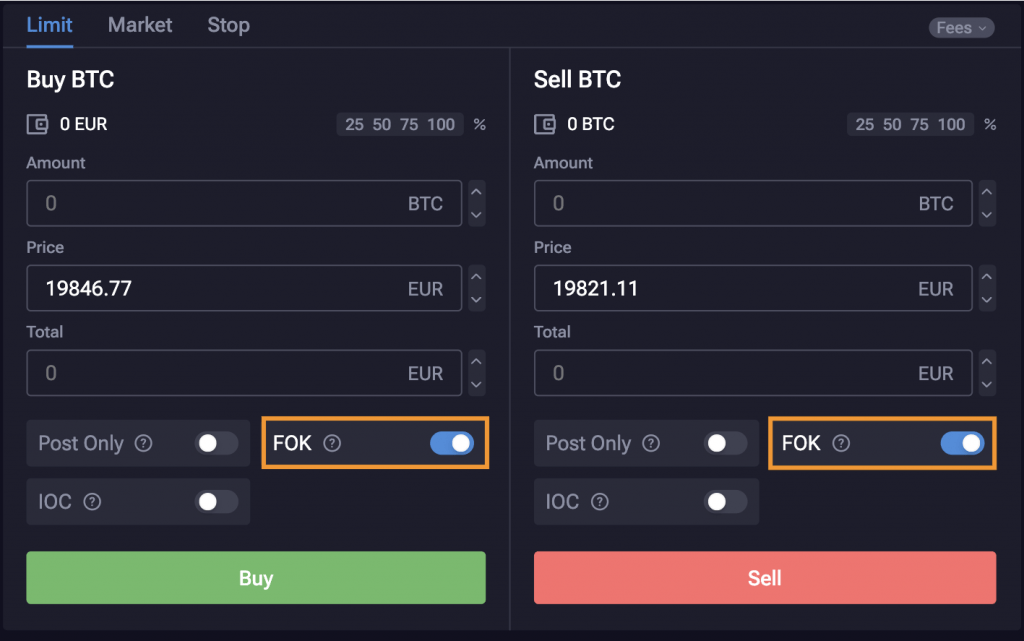Back to News
Back to News
Post Only, IOC and FOK: new options for orders on EXMO.com
Trade crypto more efficiently on EXMO.com with updated Limit Orders.

When placing a Limit Order for buying or selling crypto, you can now use additional options – Post Only, Immediate or Cancel (IOC) and Fill or Kill (FOK).
Post Only
A Limit Order with the Post Only option allows you to increase liquidity on the platform by placing a Maker Order. It guarantees reduced Maker fees for your trades without any Taker fees.
A Post Only order cannot be executed instantly as it is placed to buy assets below the current market price or to sell above it. If your order can be executed instantly, it will not be placed in the Order Book.
How to place a Post Only order
- Log in to your EXMO account and go to the Advanced Trade section.
- Select a Limit Order in the “Trades” section and enter the amount of crypto you wish to buy or sell.
- Use the slider button to turn Post Only on.
- Click the “Buy” or “Sell” button to place an order.
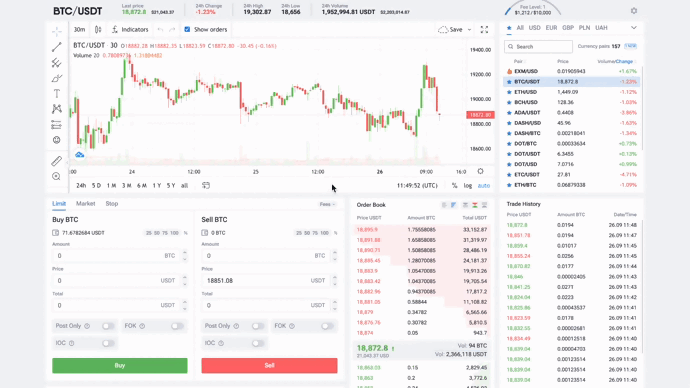
Immediate or Cancel (IOC)
A Limit Order with Immediate or Cancel option can be executed in full or in part, depending on the market situation. The unexecuted portion of an order will be cancelled.
For example, you place an Immediate or Cancel order to buy 5 BTC for $20,000. If only 1 BTC can be purchased at the current market price, your order will be partially executed. You will receive 1 BTC for $20,000 and the purchase of the remaining 4 BTC will be cancelled.
How to place an IOC order
- Log in to your EXMO account and go to the Advanced Trade section.
- Select a Limit Order in the “Trades” section and enter the amount of crypto you wish to buy or sell.
- Use the slider button to turn IOC on.
- Click the “Buy” or “Sell” button to place an order.
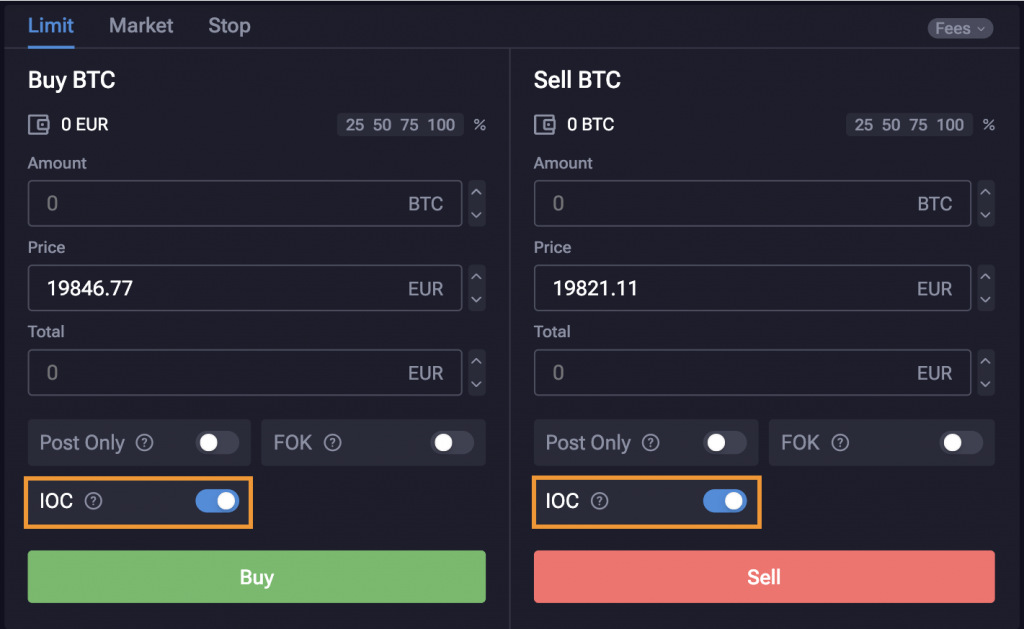
Fill or Kill (FOK)
A Limit Order with Fill or Kill option can be executed instantly or cancelled. For example, you wish to buy 5 BTC for $20,000. If only 1 BTC can be purchased at the current market price, your order will be cancelled.
How to place a FOK order
- Log in to your EXMO.com account and go to the Advanced Trade section.
- Select a Limit Order in the “Trades” section and enter the amount of crypto you wish to buy or sell.
- Use the slider button to turn FOK on.
- Click the “Buy” or “Sell” button to place an order.