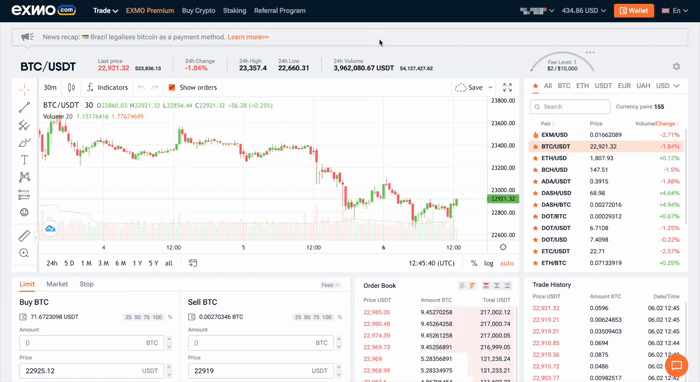Back to News
Back to News
Pro Mode for pro traders: check out our updated trading page
We have added a Pro Mode to the Advanced Trade page. Now you can trade crypto on EXMO.com even more effectively!
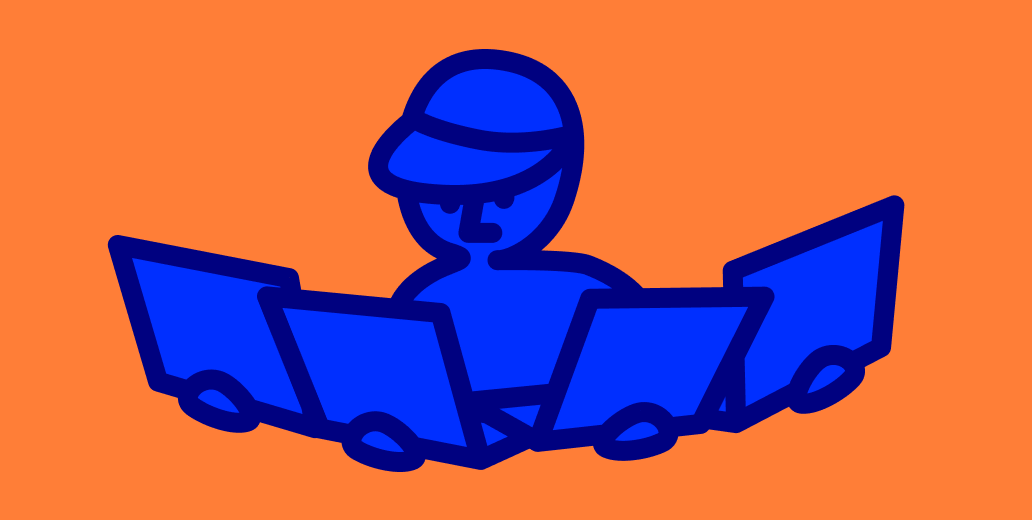
Pro Mode is a new trading page display mode that adjusts to fit your screen size.
Now, all necessary crypto trading tools, as well as info about important platform updates, are at your fingertips.
Crypto under control
Track balance changes right on the trading page. Deposit and withdraw funds by simply selecting the new “Wallet” section.
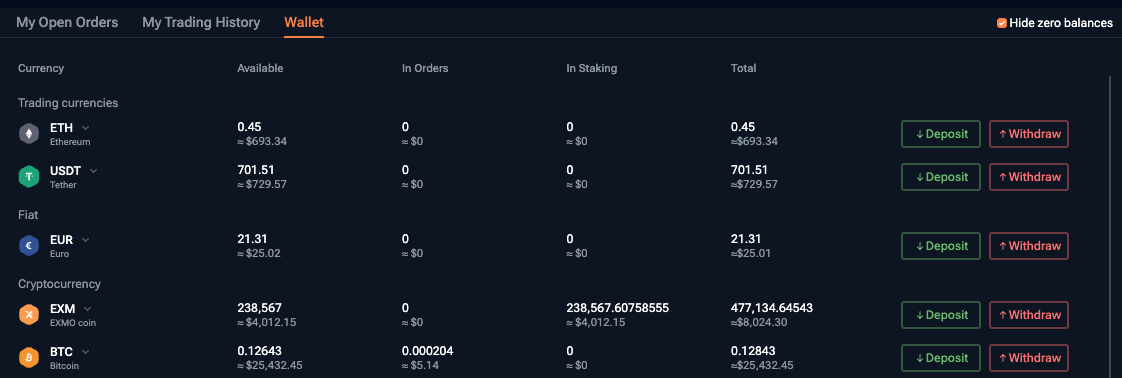
It’s up to you now
To optimise your trading space, we’ve made the “Markets” section optional. To see it, simply place the cursor on the currency pair in the top left corner of the trading page. If you are more used to trading with the old “Markets” block, you can manually enable it by clicking on the gear icon located in the upper right corner.

Keep up to date with the news
With Pro Mode, all of EXMO.com’s news is automatically displayed in the lower right corner of the trading page. Keeping track of all the announcements, product updates and market changes right while trading.
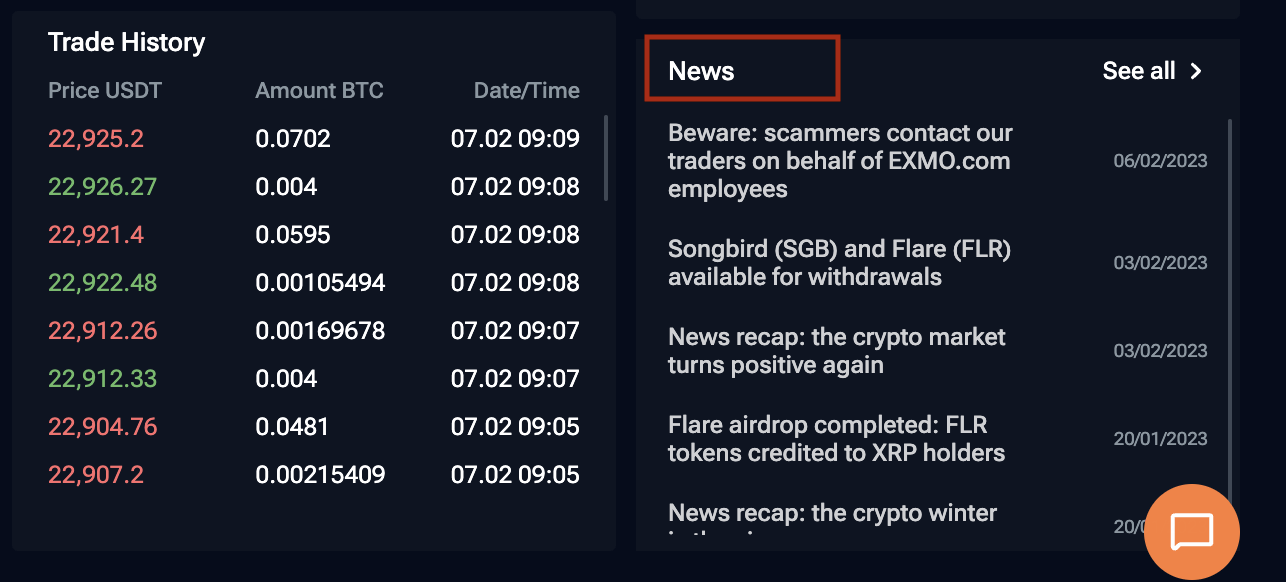
To switch to Pro Mode:
- Go to the Advanced Trade page.
- Click on the gear icon in the upper right corner.
- Turn on Pro Mode by clicking the switch.