Як створити пару ключів API?
Що таке пара ключів API?
Пара API необхідна для відправки будь-якого аутентифікованого запиту на сервер EXMO.com. Пара API складається з key та secret.
API settings
$key = “”; //TODO замінити на API key зі сторінки профілю
$secret = “”; //TODO замінити на API secret зі сторінки профілю
Пара API повинна бути реалізована у вашому коді, щоб в майбутньому відправляти запит на сервер EXMO.com. Key та secret потрібні для генерації sign за допомогою HMAC-SHA512.
$sign = hash_hmac(‘sha512’, $post_data, $secret);
Sign та key потрібні у заголовках для відправлення запиту на сервер.
// generate the extra headers
$headers = array(
‘Sign: ‘ . $sign,
‘Key: ‘ . $key,
);
Зауважте:
Наведені вище приклади коду написані на PHP. Подивитися приклади іншими мовами програмування: Github EXMO.com. Ви також можете знайти більше прикладів із запитами на різних мовах програмування у документації EXMO.com.
Як створити пару API
1. Наведіть курсор на свій обліковий запис у правому верхньому куті користувацького інтерфейсу. У меню виберіть розділ “Налаштування”.
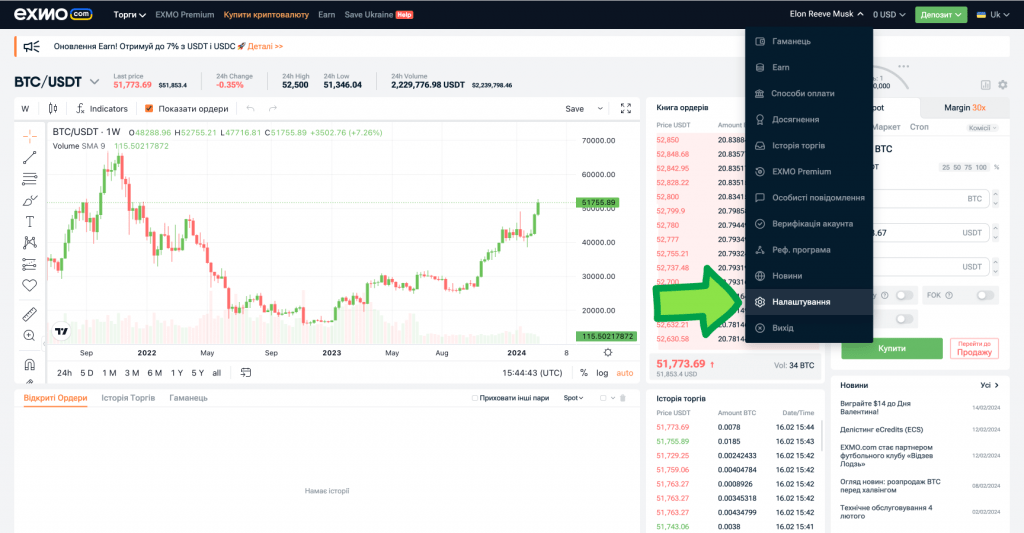
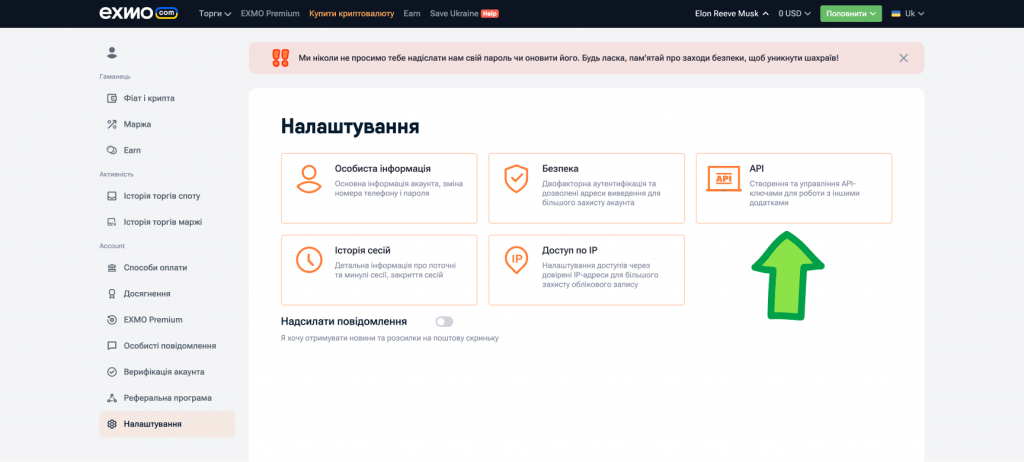
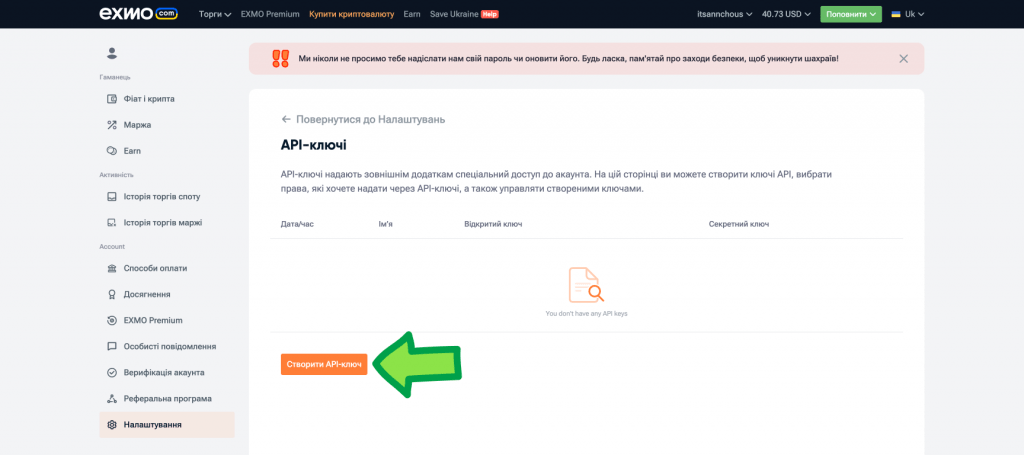
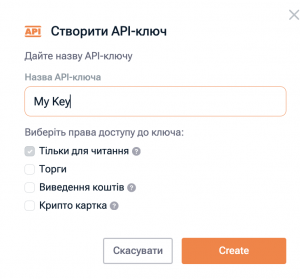
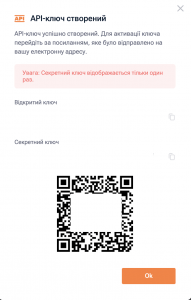
Зауважте:
Секретний ключ відображається тільки один раз.
7. Щоб активувати ключ API, перейдіть за посиланням, надісланим на вашу електронну пошту. Якщо ви виконали всі кроки, ключ API буде активований і готовий до використання у коді. Всі ваші ключі API зберігаються в списку ключів API.
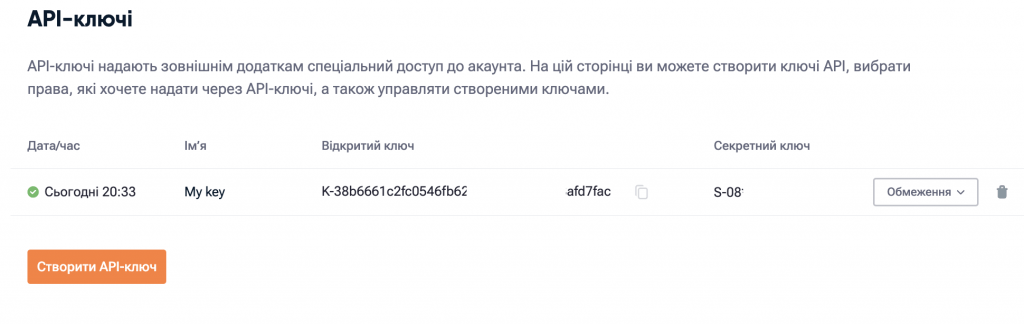
Є проблеми з ключем API? Напишіть у службу підтримки EXMO.com.